These settings are responsible for the site subheader customization. You will have to navigate Appearance > Customize >Site Subheader to access these settings.
Customize Background
Enable this toggle to customize the background of the subheader.

Background Control
Once the above setting is enabled, you could be able to see the below options to customize your subheaders:
- Background Color: Set the color of the footer background.
- Background Image: Upload an image to show in the footer background.
- Background Repeat: Select the option to repeat the background image across the footer.
- Background Position: Set the position of the footer background image.
- Background Size: Set the size of the background.
- Background Attachment: Set the background attachment to be scrollable or fixed.
Content Typography
Customizes the typography of the subheader content with the below settings:
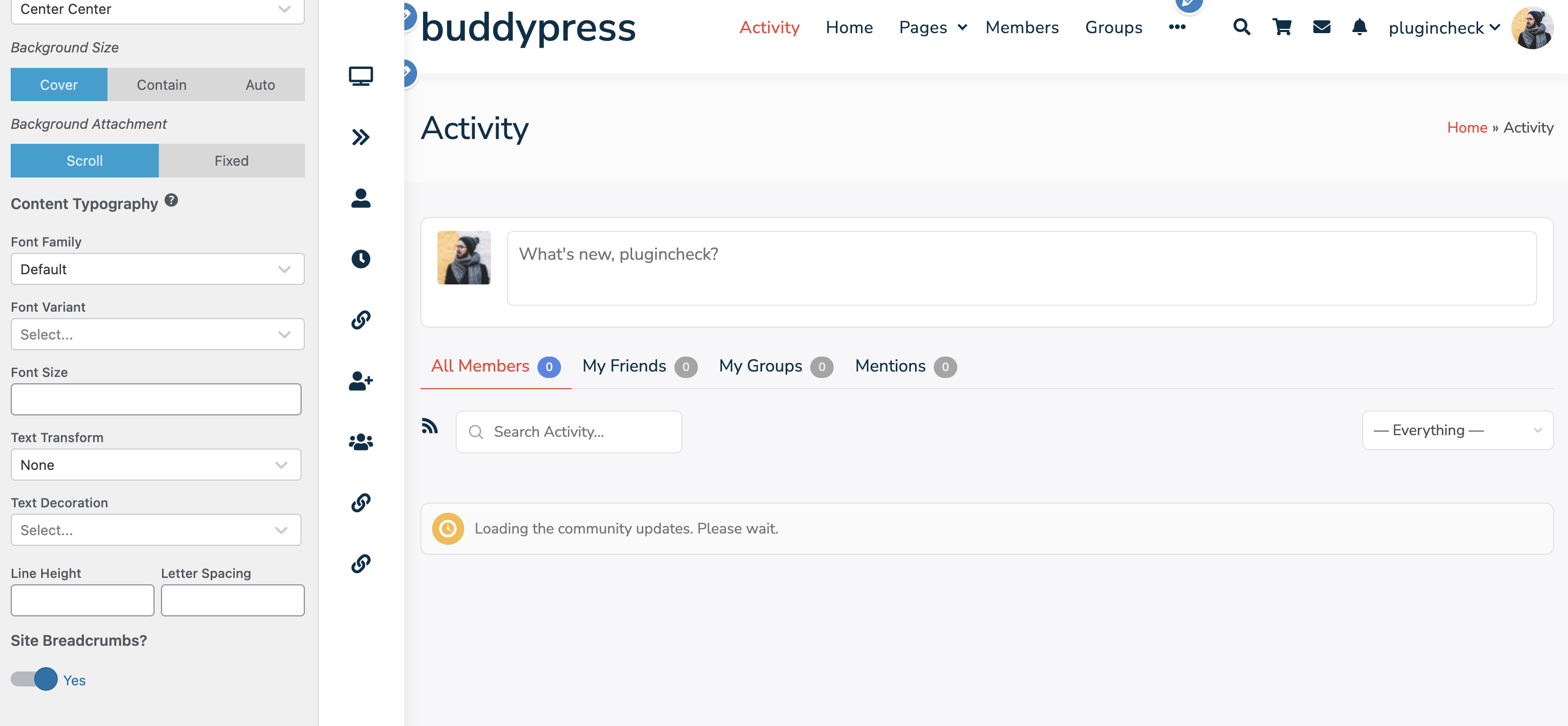
- Font Family: Change the font family of the subheader content.
- Font Variant: This setting allows you to change the font variant of the subheader content.
- Font Size: Change the font size of the subheader content.
- Text Transform: Transform the subheader content text here.
- Text Decoration: Select the text decoration. Some of the given options are underline, overline, solid, etc.
- Line Height: Manage the line-height of the subheader content.
- Letter Spacing: Manage the letter-spacing here of the subheader content.
Site Breadcrumbs
Breadcrumbs (or breadcrumb trail) is a secondary navigation system that shows a user’s location on a site. Enable this setting to show sitewide breadcrumbs.