This panel is used for managing the navigation menus for content you have already published on your site. You can create menus and add items for existing content such as pages, posts, categories, tags, formats, or custom links.
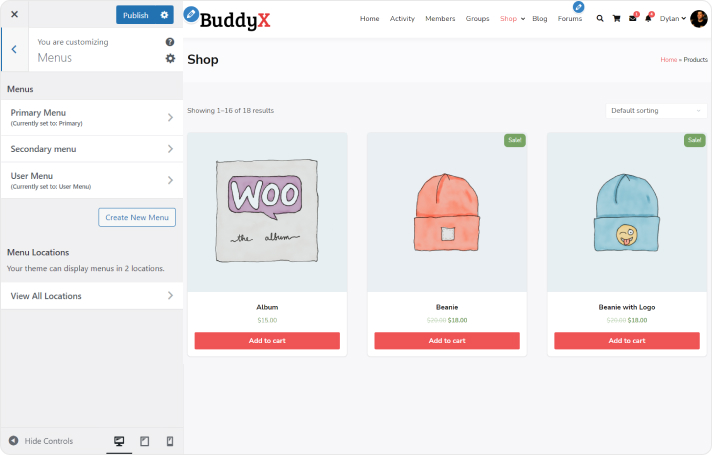
The WordPress BuddyX theme supports three menu locations, Primary Menu, User Menu, and Groovy Menu. From the pull-down box, select the menu that will be presented in the location.
Create a Menu
Click this button to create a new menu. This screen will show you the following options:
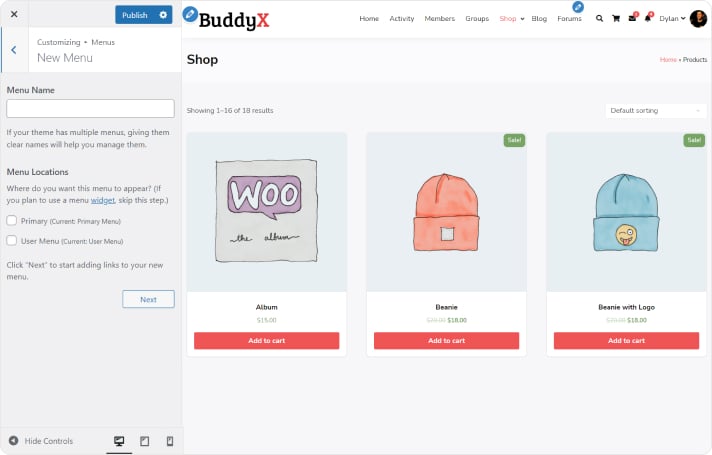
- Menu Name: Give a unique name to your menu.
- Menu Locations: Set the location of your menu.
- Add Links to Your Menu: Click the Next button to add the links to your menu. Once you have clicked the Next button, a new screen will be shown where you can add new posts, pages, or links to your menu.