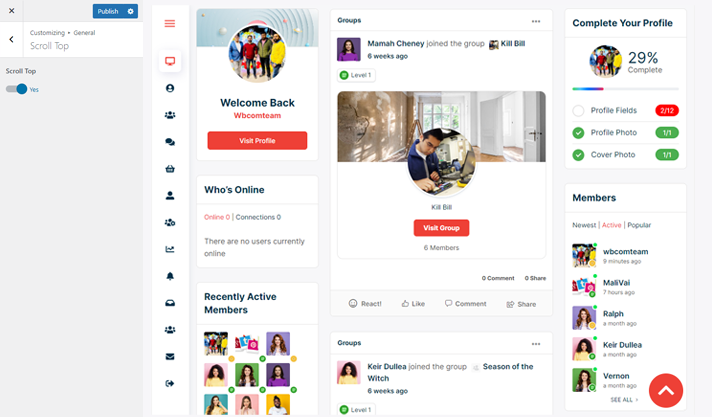These settings are responsible for the general setup of your website. Site layout, Site Loader, page mapping, etc., fall under these settings.
Site Layout
BuddyX theme provides two different types of layouts for a website.
- Box Layout
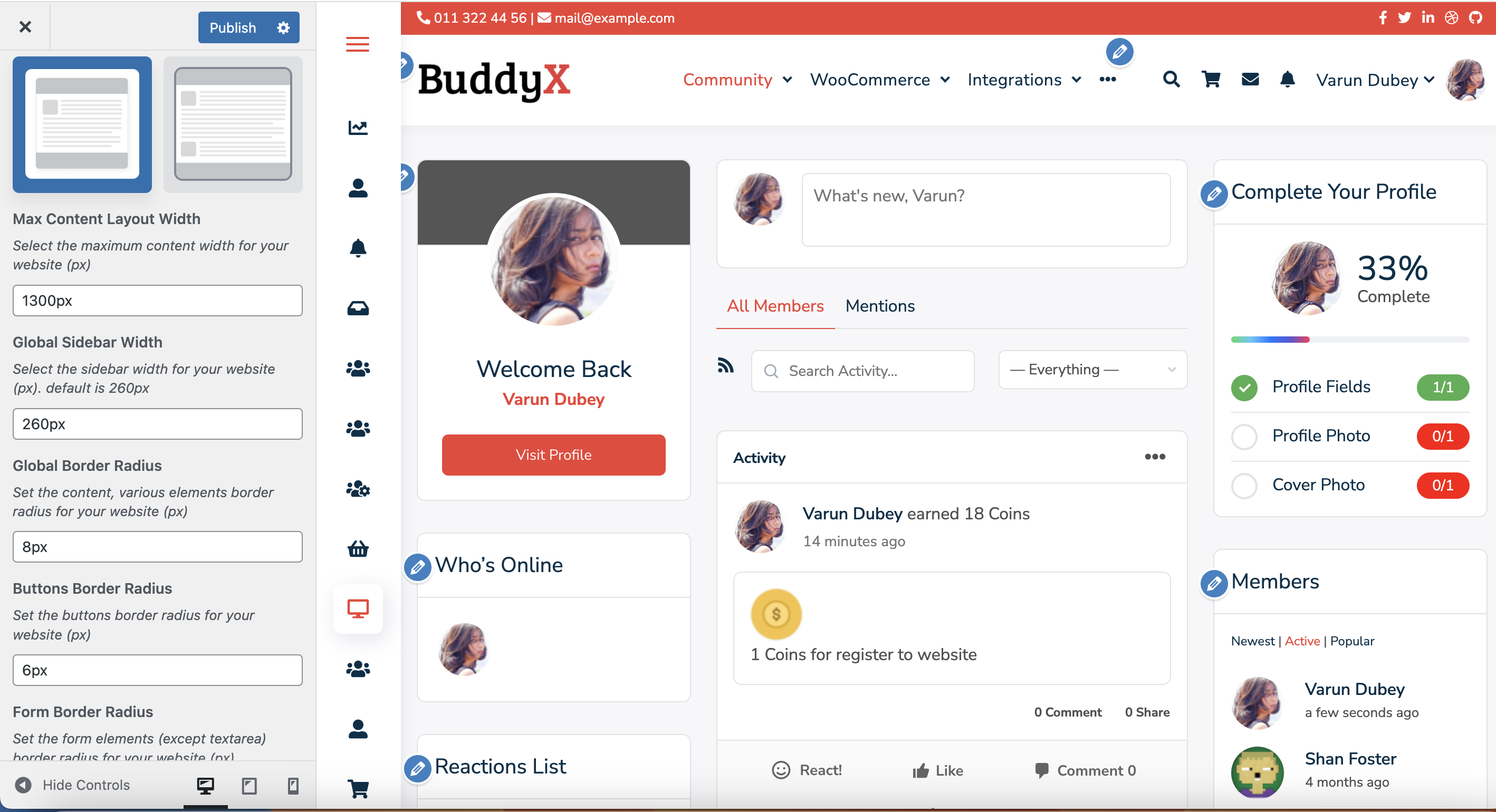
It will look like this:
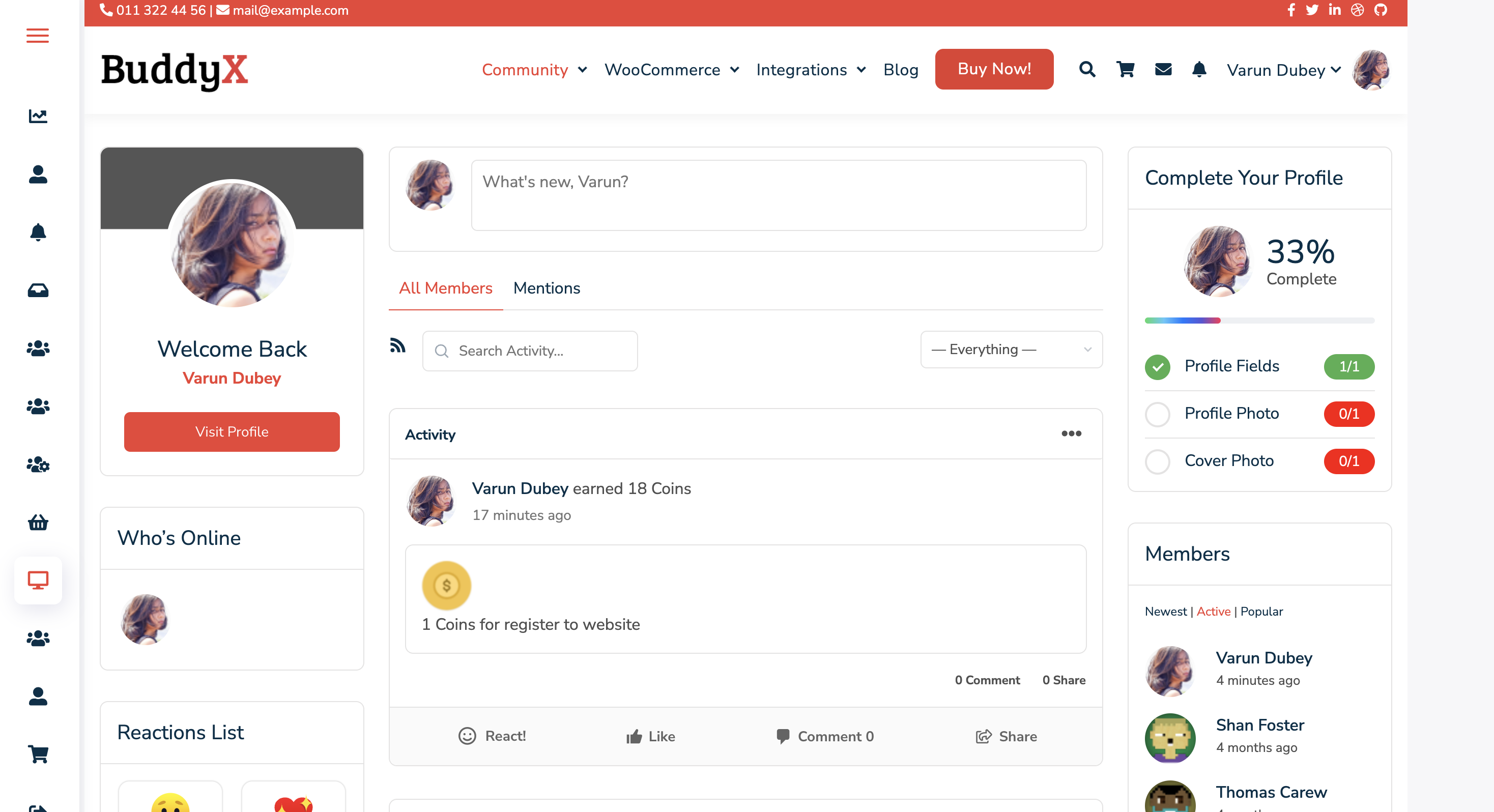
- Full-Width Layout.
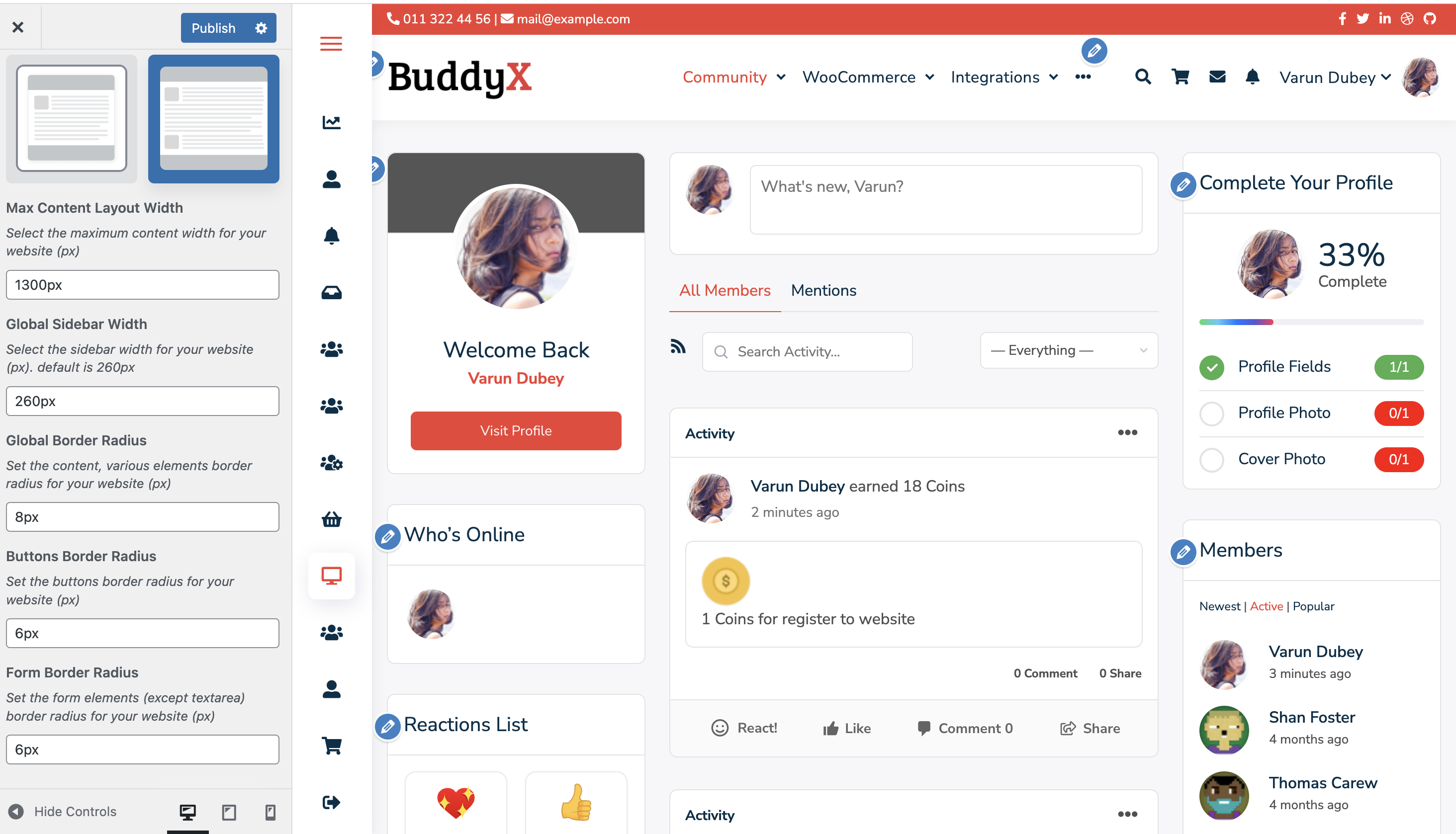
It will look like this on frontend:
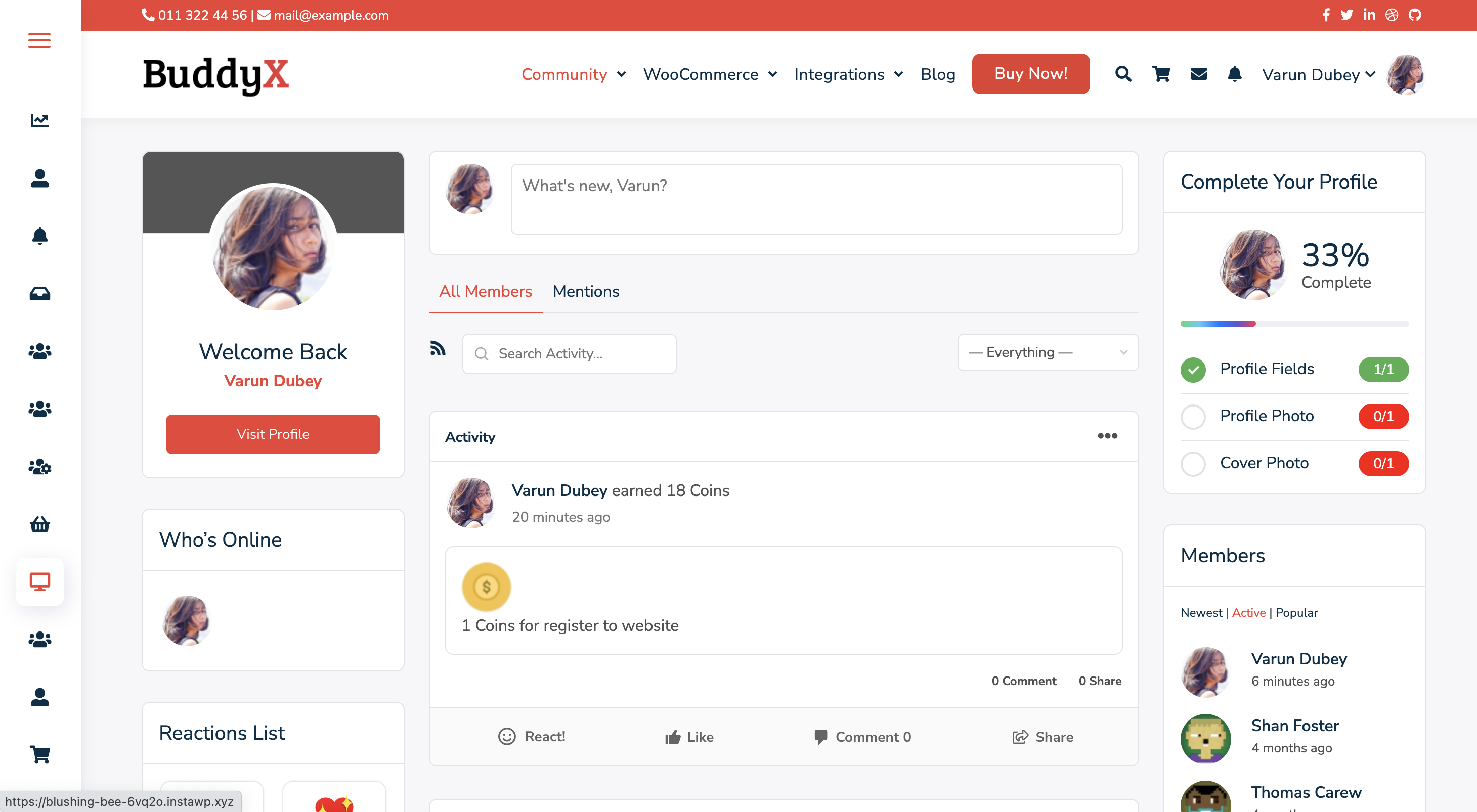
You can apply site layouts globally for the entire website through the Customizer option at Appearance > Customizer > General > Site Layout.
- Box Layout
- Full-Width Layout
- Max Content Layout Width
To have more control over site layout, You can select the maximum content width for your website.
Site Loader
Essentially, loaders are what you see on the screen while the rest of the page’s content is still loading.
This setting allows you to show the loader before loading content.
- Enable the Site Loader
- Loading Text
- Site Loader Background
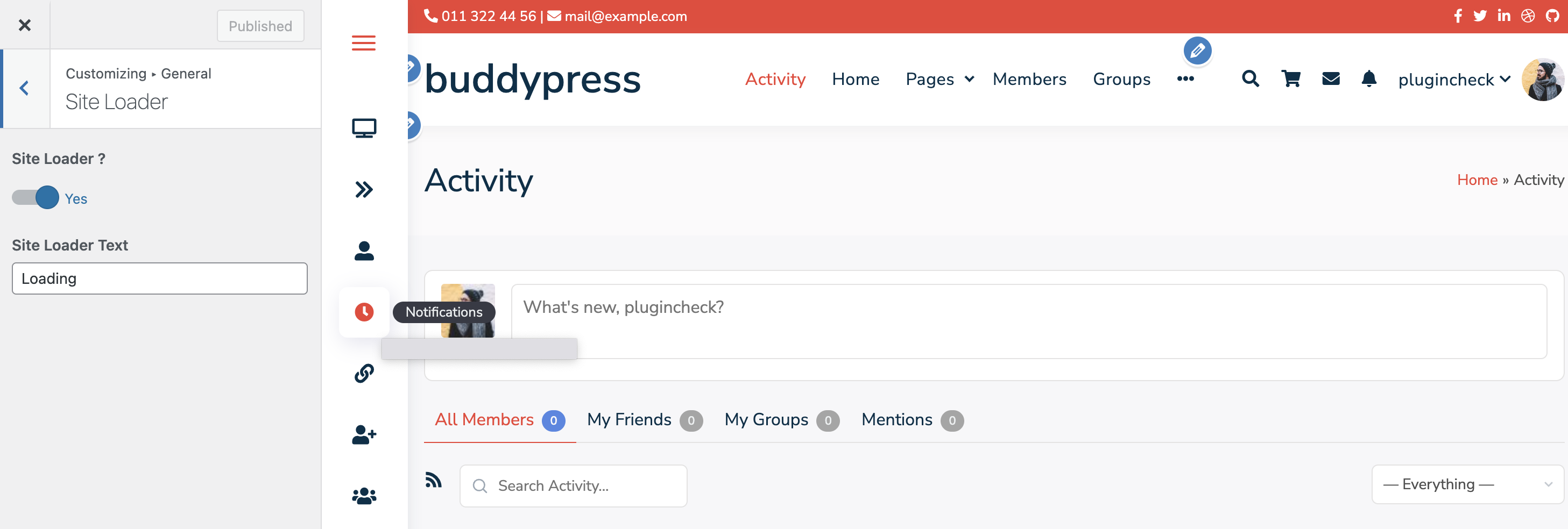

Page Mapping
This setting allows you to map login, register, and 404 pages.

Scroll Top (Pro)
If you have pages that are long and require a lot of scrolling, you can allows a Back to the top button to your site.